I. Domain selection
On the website, go to [Dropcatch] and click into [Expired Domain Query], refine your parameters and click on Search button. Once the result populated, select the interested domain(s) and click on the “Backorder” button.
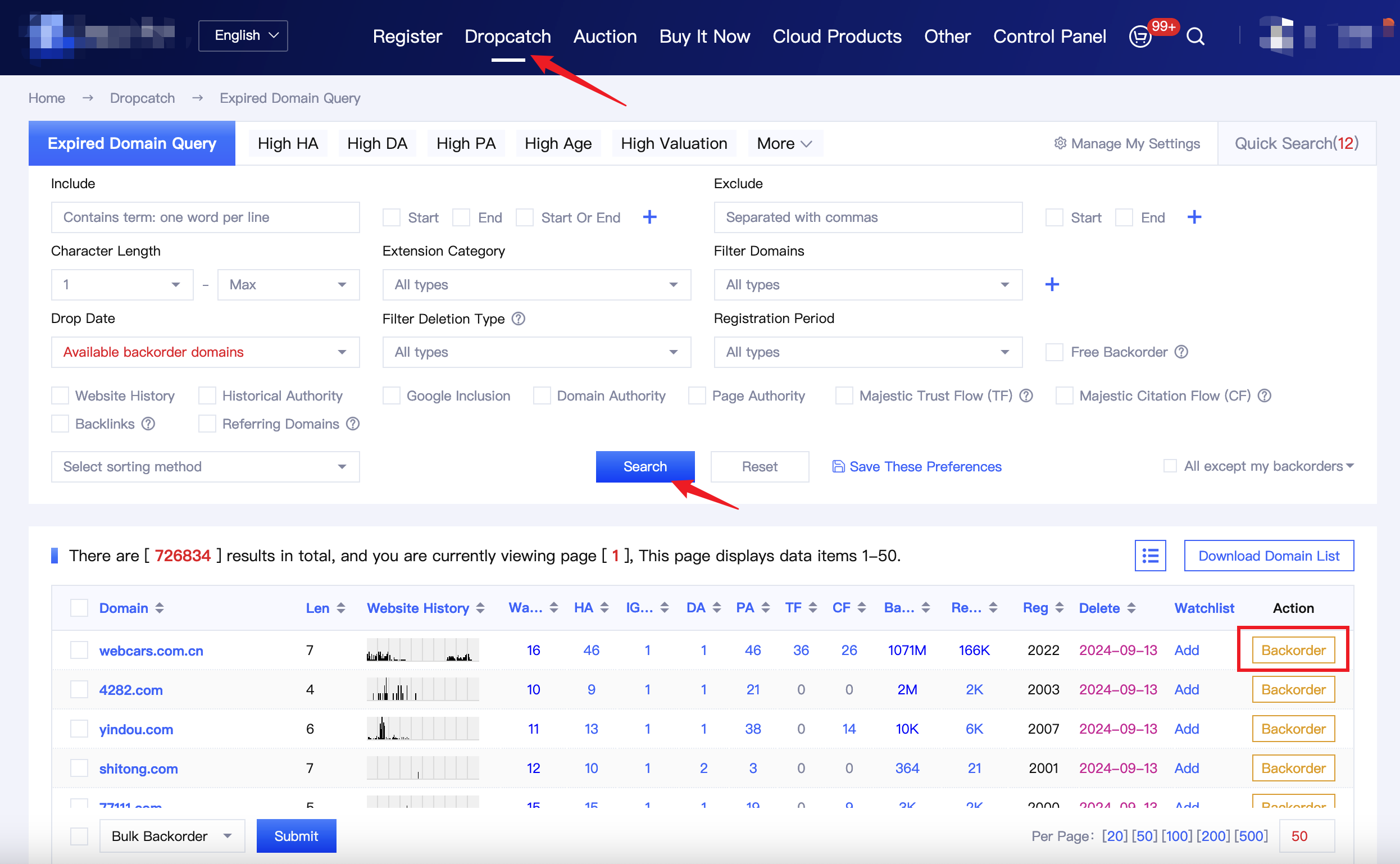
II. Backorder submission
Once into the channel selection webpage, select 1 out of the 9 channels. Please be mindful on the supported extension. Once selected, you may click on the button “Backorder Now” to check on the availability. Double check on your selection by tick/untick the domain. Press “Bulk Backorder” to proceed to payment.
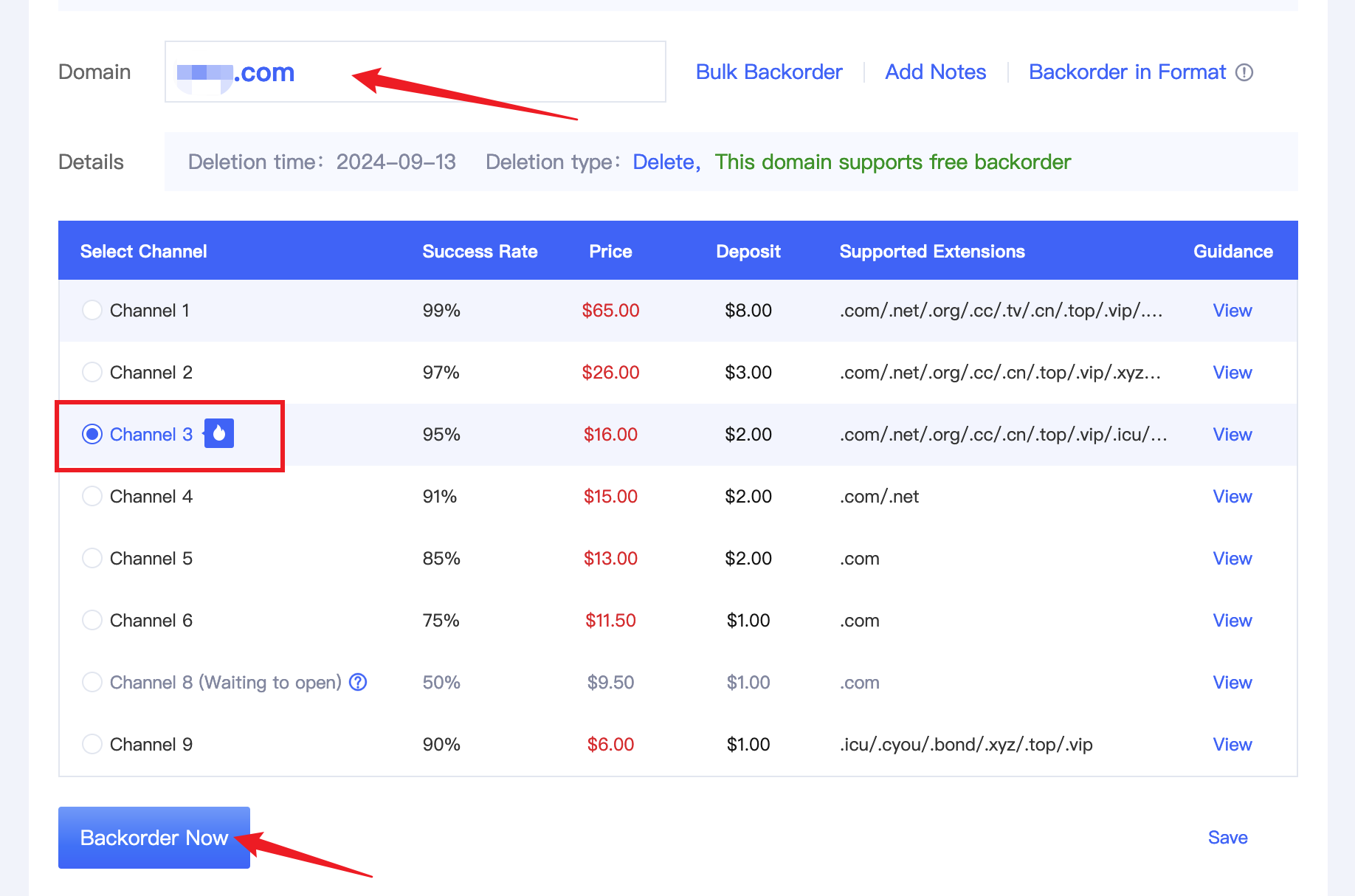
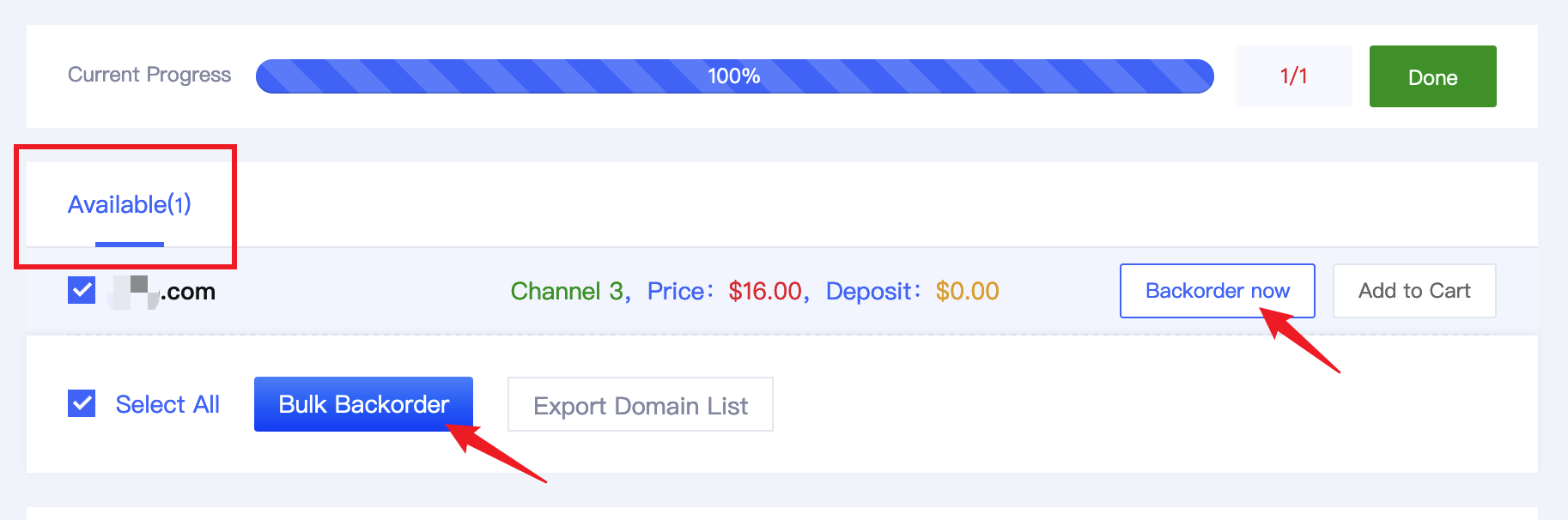
III. Payment phase
Reconfirm your domain(s) as well as channel selection. If correct, please provide consent by ticking the box of acknowledgement and proceed to payment. (Please note that the display amount is deposit only, it is not the total cost of domain name and the deposit will be froze from the account balance for now, not direct deduction.
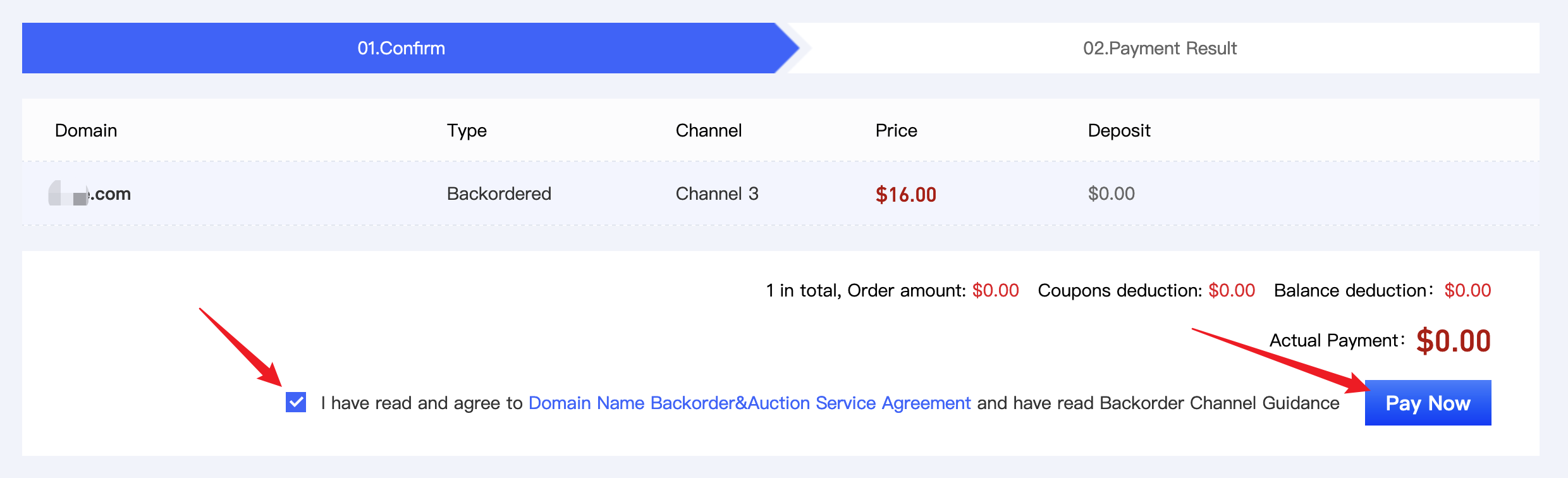
IV. Pending for backorder result
After the submission, please wait for the result. Generally, the result will shown on the next day noon after the date of the domain name deletion.
V. Reminder
1. 1. About "Deposit".
a. During the process of backorder, a small sum will be froze as a deposit and the amount depends on the channel selection. The deposit will still reflect on your account under frozen fund, not actual deduction.
b. If your domain(s) is successfully acquired, the deposited fun will be unfrozen and deducted as portion of your total purchase price. If your are unsucessful in securing the selected domain(s), the deposit will unfreeze and credit back to your account available balance.
c. Please note that the domain(s) under $0 backorder, no deposit will be froze in the process, but this is not indicative of free domain purchase cost upon successful registration.
2. About channel
a. The system will use different interfaces to preemptively register domain names according to the channel you choose. Due to the differences in the price, frozen capital, and supported domains of each channel, these factors invariably affect the success rate;
b. If you would like to amend the channel selection, please note that users can only upgrade higher channel but not the otherwise. Please take this info consideration during the channel selection.
3. Backorder deadline: 00:00 on the date of the domain deletion. Please try to process the backorder before 22:30 to prevent any network or connection issues that might render any missing opportunity to buy your desired domain(s).
4. Once confirmed, the backorder cannot be cancelled. Please think carefully before proceeding.



